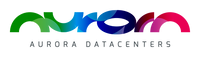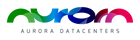Two-Factor Authentication (2FA)
Enabling Two-Factor Authentication (2FA)
- Log in to the control panel of your webhotel at https://cpanel.ownsite.fi
- Enter "Two-Factor Authentication" in the search field and click on the search result
- Click "Configure Two-Factor Authentication"
- Install Two-Factor Authentication app on your phone if not already installed (for example Google Authenticator)
- Scan the QR code displayed on the page and enter the 6-digit code you received in the field below "Step 2" and press "Configure Two-Factor Authentication"
Congratulations, you have now set up Two-Factor Authentication for your account and greatly improved your security!
Instructions for enabling Two-Factor Authentication with pictures below.